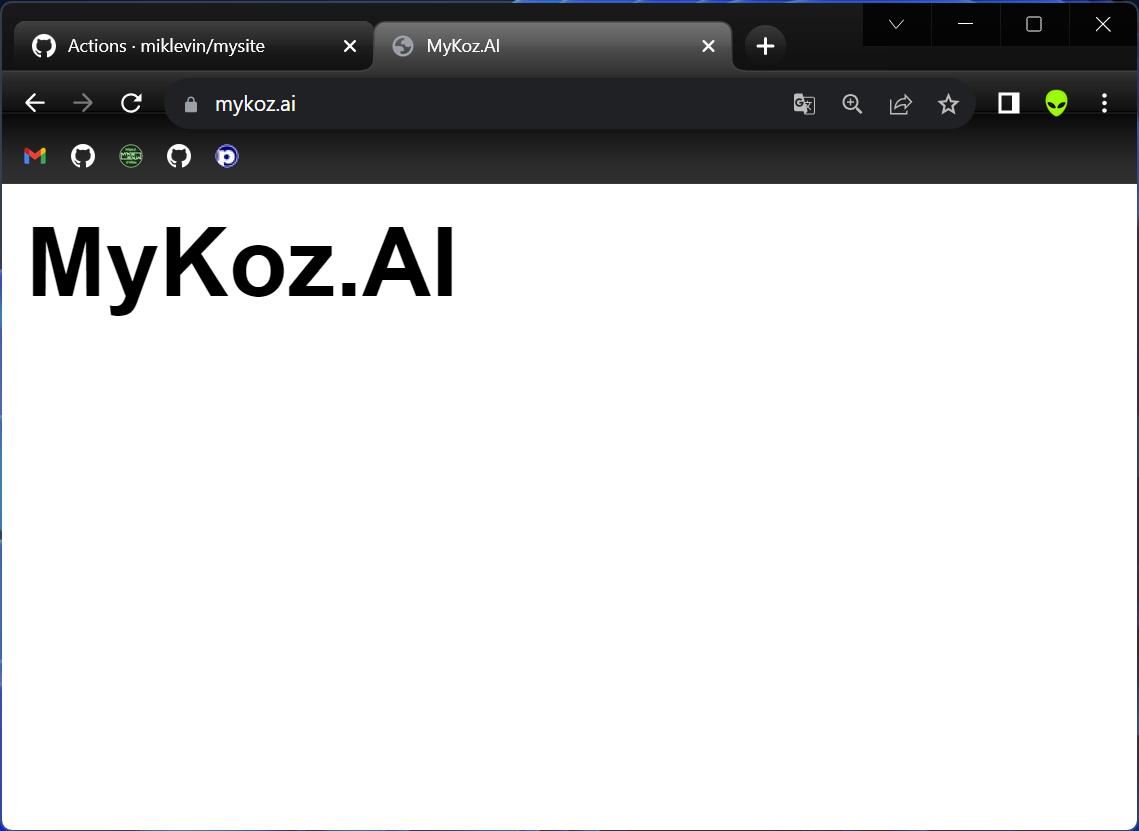The Bare Minimum Styles CSS File
Learn how to create a simple and effective CSS file to assert control over your website. Follow the steps outlined in this article to create a bare minimum styles.css file and link it to default.html. Get tips on how to ensure your changes are rendered correctly. Follow the MyKoz.AI site development!
Introducing CSS to MyKoz.AI with the Bare Minimum Styles CSS File
By Michael Levin
Thursday, August 10, 2023
Did I mention baby-steps yet? Well, it’s not going to look like a real site yet with this step. I’m going to introduce CSS to the picture and change the serif font to a san-serif font as a modest first step, and one that asserts control.
One thing I will not be doing with this MyKoz.AI endeavor is coding myself into a corner. That can happen by choosing a fancy framework or even just over-coding your own custom stuff that becomes its own technical liability over time. No, I’m keeping all the files that constitute this site as simple as possible, and I’m going to be using the most basic of tools to create it.
Already, I’ve got just about as stripped-down of a site as is possible to have
under the Github Pages Jekyll static site generator. I’ve gone one index.md
and one _layouts/default.html file. The _config.yml file is still the
auto-generated one that I got from the first git pull of the repo. And I
don’t even have a styles.css file yet. But the site is published, and I
didn’t even need to make an explicit connection between index.md and
default.html. The Jekyll engine just knows to use it.
And thus we’ve stripped out all the other default html view-source bloat you get without having your own default.html file present. And so default.html works as a sort of filter against the default. There’s still a wee bit of opinion slipped in, like the h1 tag getting a class attribute I didn’t ask for, but at least it’s chosen from my own naming convention and not something arbitrary from Jekyll.
My command-line Linux Terminal is currently is in the _layouts directory, so
I cd .. to go up one level and mkdir css to make a directory for my
styles.css file. Then I cd css to go into that directory and vim
styles.css. Whoah… what to do next?
We stand at the precipice of a very deep rabbit hole. I will avoid sharing with
you the full CSS build that we will do here, minimal it may be. Suffice to say
our first priority is to assert control. And if you haven’t already done so,
you need one of your web browsers set up so that it’s inspector is set so
that it never caches. Otherwise, you’ll never see changes you make to CSS.
Typically, you hit Ctrl+Shift+I then click the little Gear, then check
Disable cache (while DevTools is open) under the Network section. Save
yourself worlds of frustration.
To keep things as simple as possible and just to assert control over our CSS,
we will apply a font-family to the body tag. It’s the first element where that
attribute makes semantic sense. You’ll never see a font display on the HTML or
HEAD elements, but you will on the BODY. So we put this in our styles.css…
body {
font-family: "Helvetica Neue", Helvetica, Arial, sans-serif;
}
The reasoning here is that these are the most supported fonts in the world, and they are different from the default serif font of most web browsers, so by implementing it, we will at least see a change and assert control the next time we render (git push) the site. And from there, we can build. First assert control, then build.
So we exit out of vim and git add styles.css which we don’t need a path for
because we’re still cd’d into the css directory. But now we need to link our
website to that css file, and for that we need to load the default.html file
into vim. So we cd ../_layouts to go up one level and vim default.html and
edit in the link element that calls the css file…
<html>
<head>
<title>MyKoz.AI</title>
<link rel="stylesheet" href="/css/styles.css">
</head>
<body>
{{ content }}
</body>
</html>
Now we can do a git commit -am "Added styles.css and linked it to
default.html." and git push. Wait and watch the site render.
Bingo!