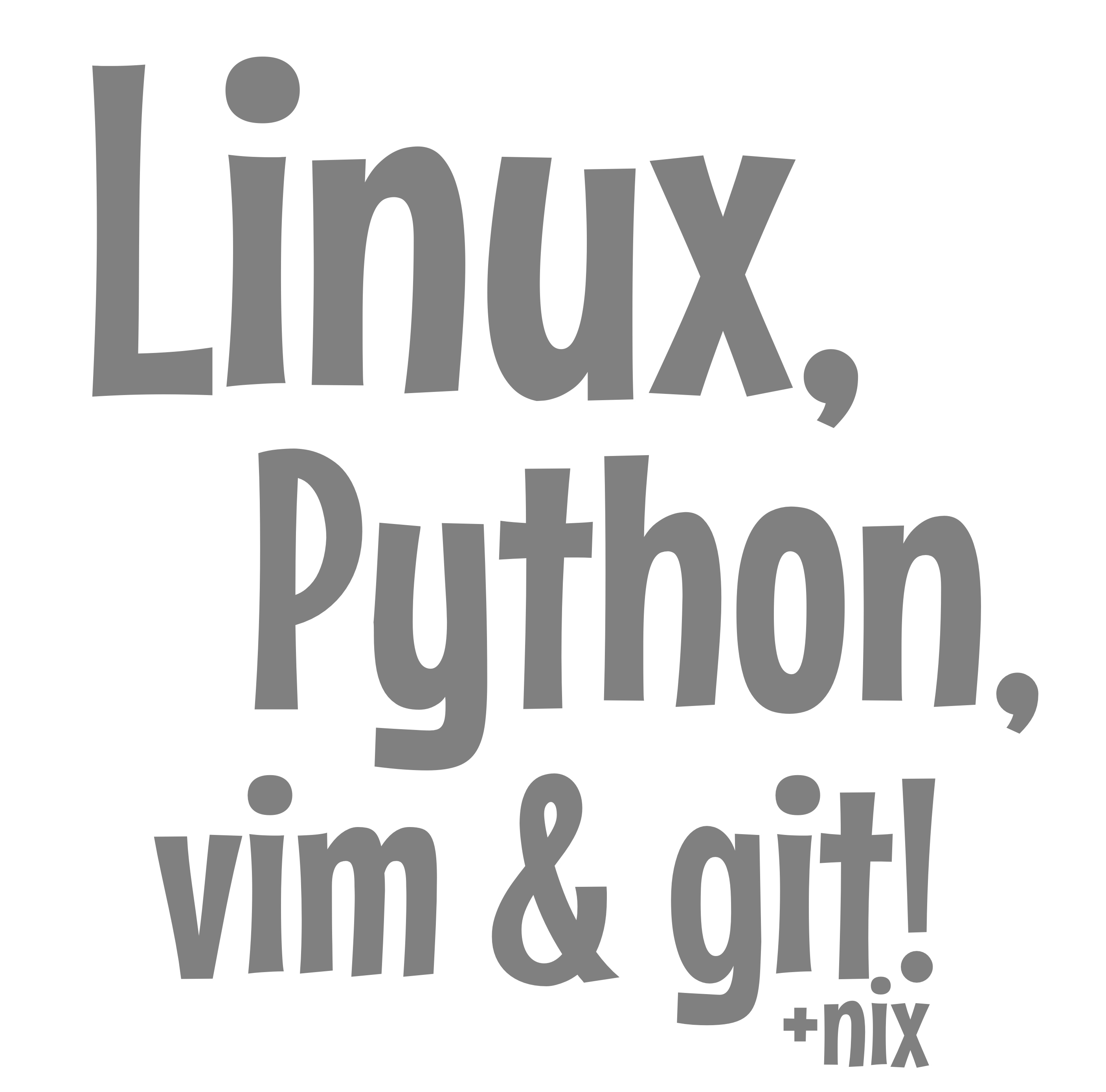Ah-Ha Moments, Realizations & Critical Insights
These are cumulative tiny, critical insights that don’t merit their own standalone articles.
VSCode Green (and Cursor AI)
The color coding in the Explorer panel is both incredibly distracting and
incredibly useful, I suppose by design. If your VSCode Workspace (or “project”
in Cursor parlance) contains multiple git repos to give cross-repo context,
you’re going to see a lot of distracting green. It’s good to get it all back to
gray so the green isn’t distracting. Things not committed in the git repo turn
the repo and related files green. This is great incentive to keep the
.gitignore files up to date and to hop around getting things in order, getting
rid of the green, and letting that color-coding distraction become an asset.
Social Media Necessary For SEO - Thu Apr 24
Even though I’m an SEO-guy, social media is the big bursty traffic driver. If you’re not leaving breadcrumbs back to your site, there are no breadcrumbs for people to follow who “live” on those addictive feed-consumption outlets — and means you have 100% reliance on people thinking to search on whatever topics you write about and happen to optimize well for. That won’t lead to the kind of exponential acceleration I’m trying to create. And therefore, whenever I write an article, I have to “give it life” in the appropriate social media channels, and that means getting the twitter cards, og and hero graphic on each article. Ugh! Get that plate spinning with an article to remind yourself… done.
Google Search Console 404s - Thu Apr 24
Do you ever notice that some of your 404s go away in Google Search Console (GS) over time, but not all of them? Persistent 404 errors in Google Search Console probably means persistent interest in the topic, and you should either consider bringing back the original content that was there (reworking for whatever reason it was removed), or a better 301 redirect to take advantage of that potential traffic asset. Google is saying it wants to show your site on the topics related to that page. It’s not giving up on you. Tackling these will be one of the things to do when home-hosting.
Collapse All Folders In VSCode - Thu Apr 24
I’m on VSCode and its forks. I don’t wanna be. I’m a vim sort of person. I’m
only even on NeoVim because I want an init.lua for better AI macro support,
instead of .vimrc where all those control characters are so hard to type and
copy/paste. And all the best AI help is in VSCode and its forks like Cursor. But
now that I am on VSCode/Cursor, I need to get over the biggest friction points.
And that is directory-diving. Those nested directory panels are the productivity
killers. I just found the inconspicuous “Collapse Folders in Explorer” link.
Collapse them all — ALL THE TIME, then expand as necessary.