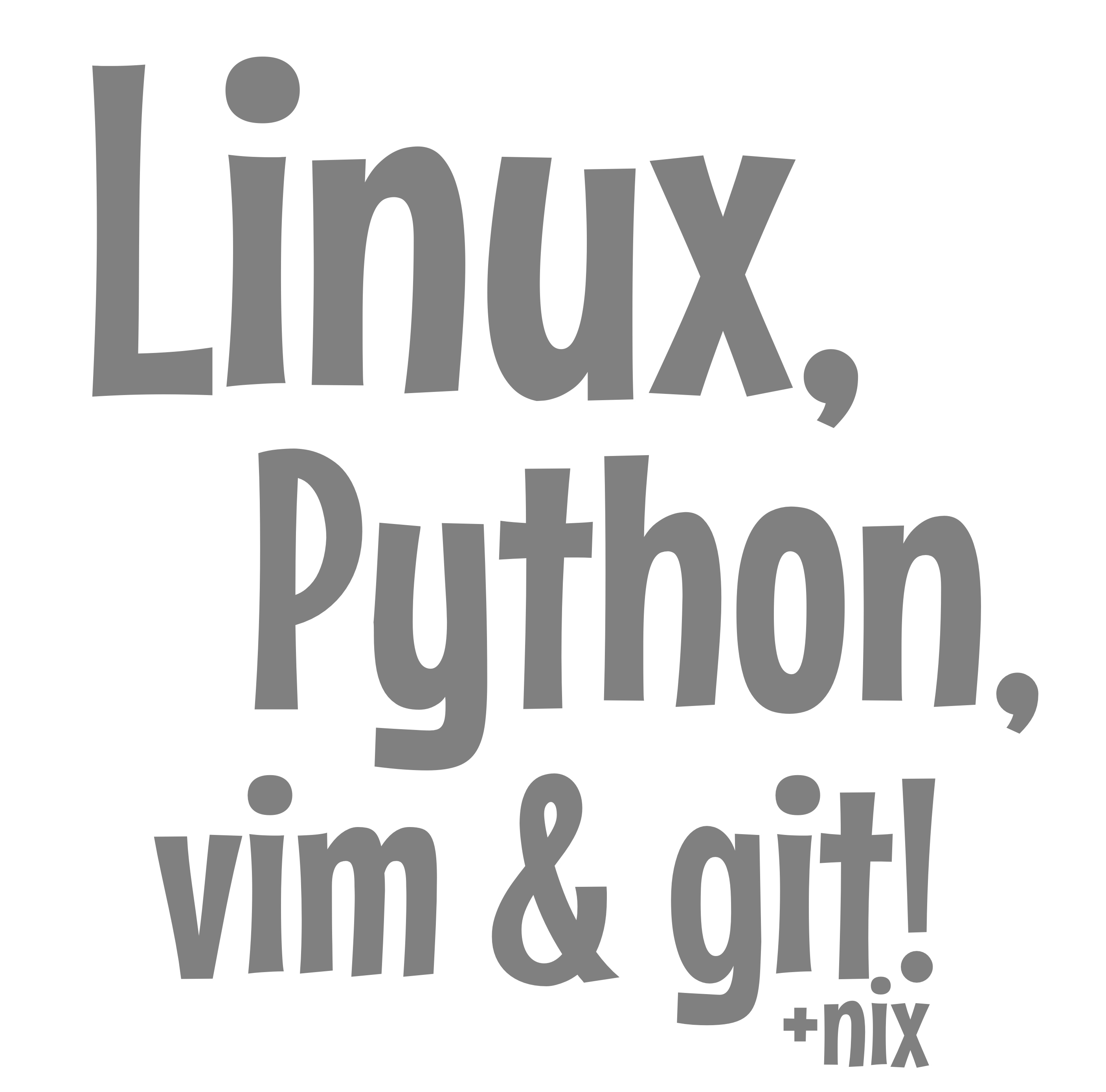Levinux is a lightweight, open-source micro Linux distribution created by Mike Levin. It is designed as an educational tool to teach the basics of Linux, Python, and web development in a simple, portable way. Here’s an overview of its features and purpose:
Key Features of Levinux:
- Small and Portable:
- Levinux is a tiny virtual machine (VM) that uses QEMU, an open-source emulator, to run on Windows, macOS, or Linux without requiring installation or admin privileges.
- The entire package is typically under 20 MB, making it easy to carry on a USB stick or cloud drive.
- Plug-and-Play:
- Users can start Levinux by simply unzipping the files and double-clicking a script, eliminating the need for complicated setup or OS installation.
- Minimal Linux Environment:
- It runs Tiny Core Linux, one of the smallest Linux distributions, which provides a lightweight but functional command-line environment for learning and experimentation.
- Python Pre-Installed:
- Levinux focuses on Python programming, offering users a quick way to dive into Python scripting and development without needing to install or configure anything.
- Designed for Beginners:
- It introduces beginners to the core concepts of Linux and Python programming in an accessible way, encouraging exploration through trial and error.
- The distribution offers basic utilities for networking and file management, which are ideal for those learning server-side scripting or web development.
- Virtualization with QEMU:
- Levinux relies on QEMU for cross-platform virtualization, meaning the same files will run consistently on different operating systems.
- Web Server Basics:
- It provides a lightweight environment to experiment with running a local web server or building small web projects, helping users gain practical knowledge of how servers operate.
Why Levinux Stands Out:
- Philosophy of Simplicity: Levinux reflects Mike Levin’s belief that learning should be simple, immediate, and practical. The project emphasizes a low barrier to entry, making Linux and programming less intimidating.
- Focus on Empowerment: Levinux is aimed at giving beginners the power to control their digital environment, understand basic system administration, and learn how software development and web servers work.
- Self-Contained Learning: It encourages self-guided exploration, aligning with Levin’s broader philosophy of lifelong learning and digital literacy.
In summary, Levinux is an elegant and portable tool for introducing Linux and Python to beginners. It removes the complexity of virtual machines and operating systems, focusing instead on hands-on experience with a simple, manageable environment.
And Now Onto Nix Flakes
Levinux endures because of its simplicity, portability, and focus on core computing skills, offering a lightweight way to learn Linux and Python without modern distractions. However, it faces challenges on today’s ARM-based and increasingly locked-down desktops, as tighter security policies, sandboxing, and shifting virtualization frameworks limit support for classic QEMU configurations. Platforms like macOS and Windows now prioritize security over backward compatibility, making it harder to run Levinux as intended.
In response to these obstacles, the author is shifting toward Nix Flakes as a practical alternative. Though it requires a one-time installation using the Determinate Systems installer, Nix provides a more robust and reproducible environment, ensuring the same lightweight, hands-on learning experience that Levinux pioneered—while being future-proof against modern system constraints.
Darwinix
Darwinix is a Nix flake project created by Mike Levin that aims to provide a cross-platform development environment. It’s designed to work on Linux, macOS (Darwin), and Windows (via WSL), addressing the common “It works on my machine” problem. The project uses Nix flakes to define a reproducible development environment, ensuring consistency across different systems and team members.
Key features of Darwinix include:
- Cross-platform compatibility
- Reproducibility
- CUDA support (where available)
- Python environment setup
- JupyterLab integration
- Customizability
To use Darwinix, you first need to install Nix with flakes enabled. The recommended method is to use the Determinate Nix Installer, which provides a robust and easily reversible installation process. You can install Nix using this command:
curl --proto '=https' --tlsv1.2 -sSf -L https://install.determinate.systems/nix | sh -s -- install
The Determinate Nix Installer, developed by Determinate Systems, offers several advantages over the official Nix installer:
- It’s written in Rust, providing better error handling and cross-platform support.
- It introduces the concept of an installation receipt, making uninstallation straightforward.
- It’s designed to be flexible, working in various environments from desktops to CI systems.
After installing Nix, you can clone the Darwinix repository and enter the Nix environment using nix develop. This sets up the development environment as defined in the flake.nix file.
Darwinix provides scripts for easily starting and stopping JupyterLab within the Nix environment, making it convenient for data science work across different platforms.
By combining the power of Nix flakes with cross-platform compatibility, Darwinix offers a solution for creating consistent development environments, potentially replacing the need for Dockerfiles or OS-specific scripts in many scenarios.