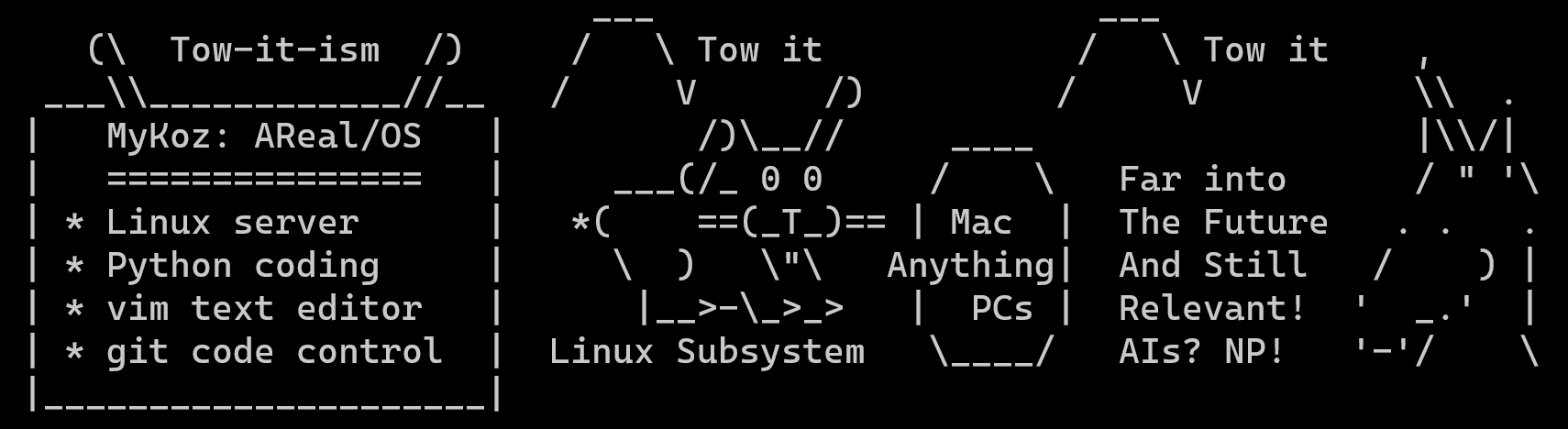
I teach Python AI SEO with timeless skills that can apply to data science, machine learning, and programming in general. Because I’m using daily journaling in vim as a way to teach these skills, it’s also a lesson in mindfulness and minimalism. I call it Tow-it-ism, because you’re towing a small set of broadly applicable skills with you for the rest of your life.
Look, you could be using VSCode and be doing everything exactly the same way as everyone else, beholden to a vendor’s vision of what your future should be. What I propose here is in opposition to the status quo, and it’s going to be a lot of work. But if you’re brave, you’ll find yourself thinking in 10-year increments, instead of being function of next quarter’s profits.
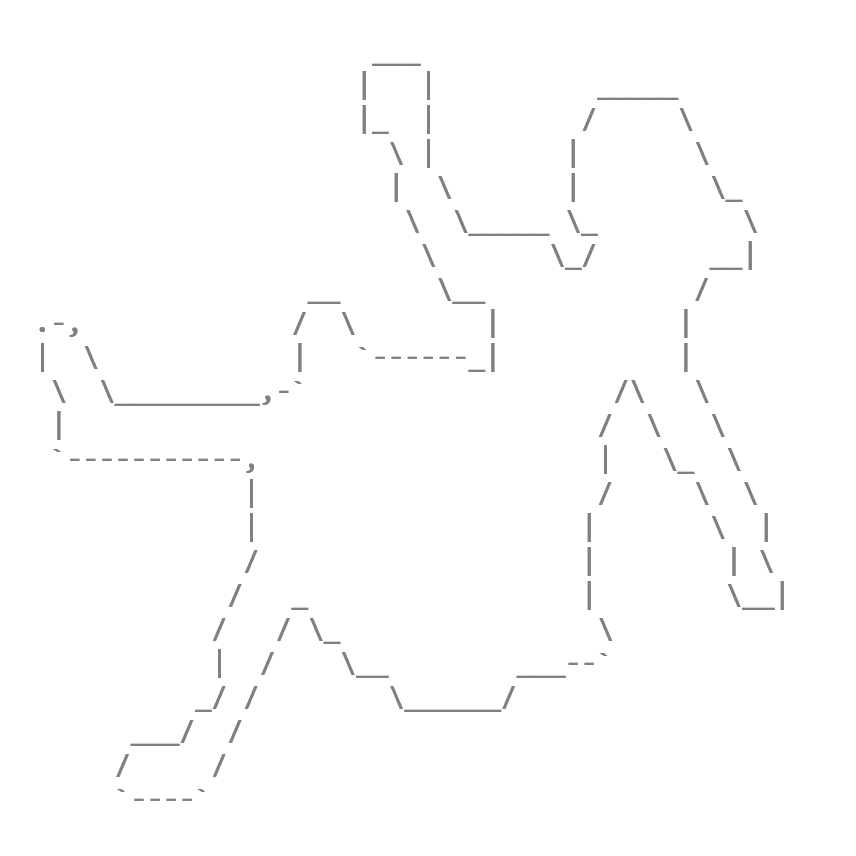
How It Works
This .bat script replaces the default Windows 10 or 11 Linux Subsystem Ubuntu 22.04 with a new one that has JupyterLab installed along with the latest Python, NeoVim, and a few other goodies to get you started on your journey. If you’ve been thinking of taking up skills that will last a lifetime in the areas of programming, data science, and machine learning, this URL is the place to start:
How To Install MyKoz.AI
- Copy the text below. Create a file called mykoz.bat on your Desktop, save and double-click it. Be sure to save it as a .bat file, not .txt, which might require into Windows Explorer and turning off the option to hide common file extensions. Also, the double-click to run may require extra security approval steps.
- This downloads the actual installer named Jupyter Ubuntu.bat. Double-click it. It replaces Ubuntu 22.04 with one configured to hosts JupyterLab on Linux from the Windows Subsystem for Linux (WSL). That’s it! You new have JupyterLab running, which you can reach with the new JupyterLab icon on your desktop.
The Problem
The technology that really set-in and changed the world, beginning in 1970, the same time and place I was born, is Unix. Unix solved problems of portability and interoperability that held back the computer industry. Years later, the Linux operating system liberated Unix. But consumer-facing tech like Windows and Mac have been the primary way people interact with computers, devastating tech careers through the churn of planned obsolescence.
The Solution
The solution is to use Linux as a common denominator on all computers which now have the ability to run Linux. This is the case with Windows 10 and 11, which have a Linux Subsystem that can run Ubuntu 22.04. It is also the case with Mac using Ubuntu’s Multipass, and even Chromebooks using Crostini. You need only put aside the concept of Desktop Linux. This is about the command line. Yes, it’s scary. But we’re talking making your skills last for decades here.
The Plan
Copy/pasting the above code starts the process of customizing the Linux Subsystem on Windows 10 or 11. It primarily installs JupyterLab, providing the bridge into the world of Linux by making all the Python code you generate Linux cloud-ready. This initiates a little-known process called a “server build”. Once the server is built, you have customized the Linux Subsystem on Windows to pave the way for a lifetime of learning and skills that will last forever.
The Journey
There is also an automated Linux service that I set up running in the called “yourservice” (With Help, I Monitor) which you update from a Jupyter Notebook, thus bridging the gap between the command line and the GUI. If you’ve ever wondered how to really automate Python code you write in Notebooks, this is it. So we go from easy peasy Python in a browser to a genuine Linux systemd service.
The Destination
You get this massive benefit right up front, but then everything necessary is also in place to ease you into the most powerful and popular text editor in the world, vim. Or more precisely, a “forked” derivative of vim called NeoVim which you can start using for daily journaling, thus practicing without the pressure of coding right away.
The Reward
Lather, rinse, repeat, and you will be a master of the command line, and a technical powerhouse sporting the same skills that run the world. No one can take that away from you with a new version of Windows or Mac. And you might not think so today, but the command-line can be a lot of fun. It gets committed to your muscle memory, freeing up all your executive function for creativity.