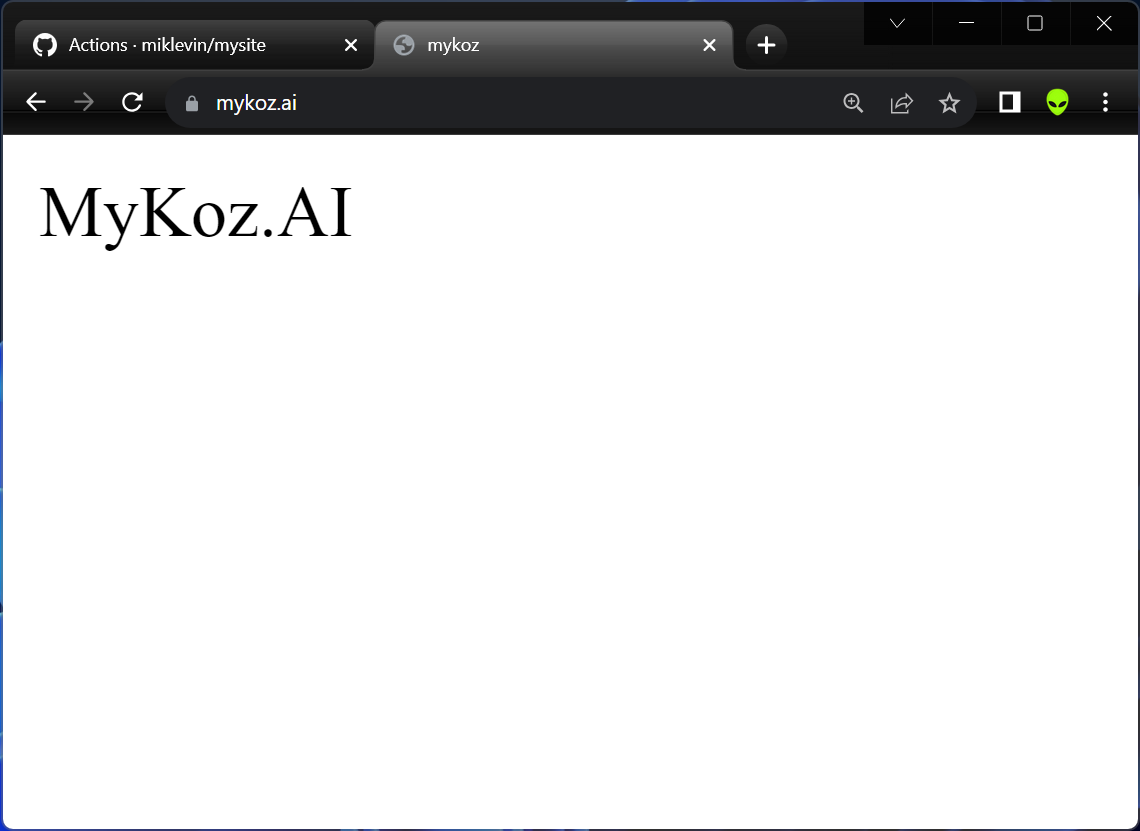From Registered Domain to Bare Minimum Site 100% Free & From Scratch in 1 Hour
Launch a website 100% from scratch and free in under an hour! Follow along as I create a site with a static site generator, setting up DNS records, creating a repo, and deploying a bare minimum HTML page. Learn how to use GitHub Pages to create a website and make it live.
I Launched a Site 100% From Scratch and Free in Under an Hour!
By Michael Levin
Wednesday, August 9, 2023
Alright, so let’s tackle launching a site 100% from-scratch and launching it as we go. Let’s plan it out so that it will be marketed and meme-fied and blow up into something big, and those joining now can follow along and watch it happen, because I’m now dedicating myself to it and trying to make it a source of income. I’m going to try to set it up so that I can make a living off of it. It is my passion and it is subject-matter that should be of interest to a huge audience, whether or not they know it yet. And so it is my job now to cross that chasm and make it happen.
Each of these articles I make, I can make a video and podcast out of. This is one of the places I can look to get the AI-automation advantage. I see no reason why I should have to slow myself down now to actually produce the videos or podcasts. I can just do the writing, and then later, I can go back and produce the videos and podcasts in a way that is automated. That is like the “user interface” part of the project, or the 20% of the project where you spend 80% of the effort that you could put into it, and still have it equally effective.
So in principle, I’m outsourcing the part of every project that violates the 80/20-Rule. And that is user interface development and video editing, for sure! Anyone can do that stuff. Busy worker-elves, if not AI. Those are commodity things. But original thought and genuinely new ideas are not commodity things. Because they break traditional patterns, AIs are not going to be able to produce them from scratch, at least not too far off the mark of what has gone before. Value is in such utter and complete newness that you surprise and impress the audience, be it AI or human.
A great example of this is when an AI cowriting assistant fails to predict anything next for you to type. Or everything that it is auto-completing for you is completely off the mark and nothing like what you are saying. Sometimes it’s nice to yield to such assistance to take on a more “accessible” writing style for the audience. But for the most part, our mind should be in a place that’s completely unfathomable to the AI. And that’s where the value is. You can’t be compressed. All of your input that is not unique is just noise to an AI. You’re compressible, that’s what you are. Be uncompressible.
So, let’s launch a site from scratch. Let’s use completely contrarian methods. First, it’s going to be a completely static site with no features. That means I can use a static site generator (SSG) like Jekyll to produce the site from plain text files like this one. This particular article will reside on my MikeLev.in blog, but over time I will sieve or filter the best concepts, like the mouth of the funnel, over to MyKoz.AI, really super-focusing and super-concentrating the best messaging. It will be optimized for one purpose and one purpose alone: to grow the MyKoz.AI “tribe”.
An attempt to visit mykoz.ai today resolves to the parking page of my domain registrar. We change that by logging into our registrar and pointing the DNS records to the IP address of the Github Pages servers that will host our site. This effectively gives us free hosting. You can do this with a free Github account these days because you can get private repositories now, if you’re not collaborating on those repos.
Me: Can you get private github repositories for free?
Bing: Yes, you can get private GitHub repositories for free. In fact, GitHub Free now includes unlimited private repositories. For the first time, developers can use GitHub for their private projects with up to three collaborators per repository for free². This was announced on January 7th, 2019².
Source: Conversation with Bing, 8/10/2023
(1) New year, new GitHub: Announcing unlimited free private repos and .... https://github.blog/2019-01-07-new-year-new-github/.
(2) Pricing · Plans for every developer · GitHub. https://github.com/pricing.
(3) GitHub is free for teams - The GitHub Blog. https://github.blog/2020-04-14-github-is-now-free-for-teams/.
(4) GitHub makes unlimited private repositories free for all - devm. https://devm.io/open-source/github-private-repos-171030.
Okay, good. I’m paying my $100/year or whatever “developer tax” to Github, so I’m good to go. I can have private repos. But if I ever stopped paying, I can still have private repos for free. That’s good to know. Next?
We go into our domain registrar’s website and find their DNS settings. For me,
its hitting a Manage button next to my domain list, then hitting a Advanced
DNS button, and then deleting the existing CNAME record that’s making the
parking page appear. There was also an A record that caused attempts to visit
the apex domain (subdomain-less registered domain) to resolve to the
www version of the parking page. So I’ve deleted ALL of the DNS records for
this domain.
Next, we plug in the following A records, using the @
symbol for the Host field:
- 185.199.108.153
- 185.199.109.153
- 185.199.110.153
- 185.199.111.153
Depending on your registrar’s setup, the changes may get committed and start propagating as you go. By the time it’s done, an attempt to visit your site should no longer be going to the registrar’s parking page, but rather to a 404 page on Github:
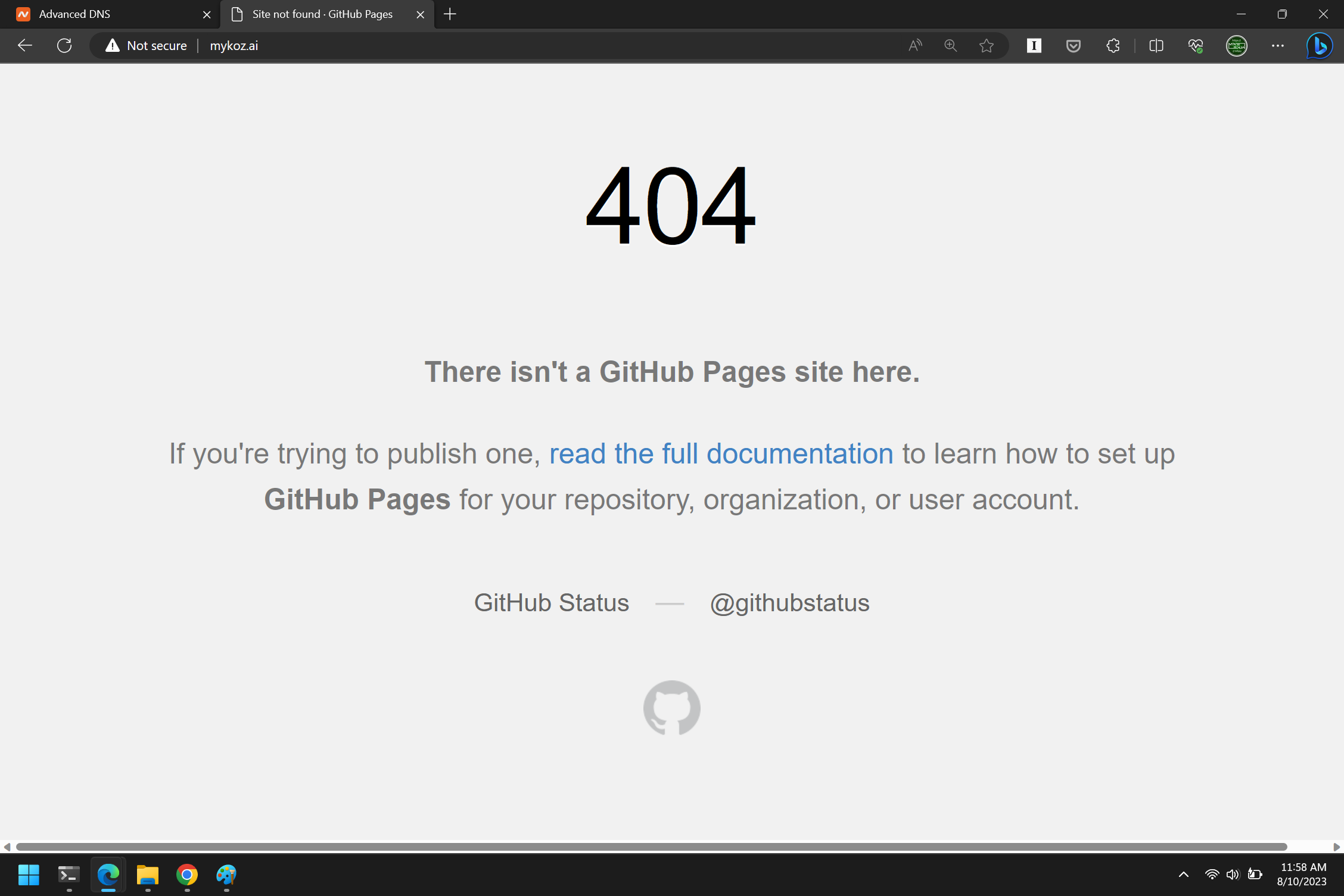
Can you feel the power? So few steps and so much closeness to goal. All we need now is a site to actually be there, haha! Well, for a system that uses the Jekyll static site generator, what is the bare minim for a site to be there? Well, this is a case where the bare minimum is actually more work than just choosing a ready-made site template provided by Github Pages. But I hate those templates. They’re full of bloat that forces you down a bunch of rabbit holes the moment you want to customize. None-the-less, we’re going to start out with them, because when you have a tool like this that’s trying to make it easy for you, first you lean into its strengths. Then you make sure you’re not becoming dependent on it.
So I open a Linux command-line Terminal which automatically drops me into my
repos folder, and I type mkdir mysite to create a folder for my site. I
already have a folder named mykoz for the MyKoz.AI project itself, and I don’t
want a name like mykozsite because I don’t want to have to type all of mykoz to
have command-line completion auto-suggest. I want it to auto-suggest after just
the mys part. Also, I’m not going to use a branch of the mykoz project
because switching branches is way more confusing than just having one folder
for the site and another folder for the project - easy mental model.
So next I cd mysite and git init. Now it’s a git repo. There actually needs
to be a file there for it to push to github, so I type touch foo.txt and then
git add foo.txt and git commit -m "First file". Next, I go to Github and
tell it to make a new repo there too. I give it the identical name mysite,
switch it to private and hit the Create Repository button.
Now I copy these 3 lines and execute them locally in my Terminal:
git remote add origin git@github.com:miklevin/mysite.git
git branch -M main
git push -u origin main
Now for that repo, you go to the Settings tab and scroll down to the
Pages section. There you can choose a theme. You switch Branch from None
to main and then hit the Save button. The user interface will expand. Going
top-down, I put mykoz.ai in the Custom domain field. It tells me:
www.mykoz.ai is improperly configured
Domain's DNS record could not be retrieved. For more information, see documentation
(InvalidDNSError).
…so I go back to my registrar and ad a new CNAME record for www pointing
to mykoz.github.io. I hit the Save button again. I tell it to check again.
The new message says:
DNS check successful.
Then it starts a little process for provisioning the security certificate. It
only took a minute or two, and after a refresh I was able to check Enforce
HTTPS.
Okay, it’s deployed but no template is chosen. Also the system for choosing a
template has changed. It used to be right out there on the Github Pages
Settings page, but I can’t find it. I’ll take that as a sign to do bare
minimum publishing. Before I show Jekyll doing index.md to index.html, I’ll
just drop an index.html file in there because you can do that too. That’s the
simplest possible way to get instant results. So from the command line, I type:
git pull
git mv foo.txt index.html
echo "<html><head><title>mykoz</title></head><body>MyKoz.AI</body></html>" >> index.html
git commit -am "Bare minimum html page"
git push
And now I can watch the site being generated at https://github.com/miklevin/mysite/actions
And there it is. From registered domain to something all for free in under an hour.