Jekyll Minimum Layout Default HTML Stripped Down for Github Pages
Learn how to create a small static website with Jekyll and Github Pages. I'm taking a minimalist approach, stripping away the unnecessary JavaScript and CSS frameworks and coding up a styles.css file by hand. I'm also documenting the process, so you can follow along and launch your own site.
I Just Stripped Down the Default HTML for My Github Pages Site Launch!
By Michael Levin
Thursday, August 10, 2023
Now for the part of the site-launch that I hate. Not another JavaScript/CSS Framework! Ugh! How many times have I researched this only to put it aside as not worth it. Nearly everything you find requires an almost spiritual buy-in and commitment to the framework. It’s all so opinionated and subject to changes based on fads and platform wars. I’m not going to do that. I’m going to do the most boring, least sexy thing possible.
CSS is a solved problem. You don’t need sass and all this fancy post-processing tech, which although it seems very much in-tune with the spirit of static site generators (SSG’s) like Jekyll, they’re just not worth it for the benefit if you’re just making a small site with the least moving parts possible. No, it’s better to just make a styles.css file and code it up by hand. It gets called form the HTML file, and that’s what this particular post will be about.
I really thought I would be using Twitch or at least YouTube to live-stream this process, but that would be a violation of the 80/20-rule. My strength lies in text editing, where all the power is at along these lines of web publishing, at least a site that’s not under somebody else’s service (beyond DNS). It’s taking a lot to let go of this hobbling inhibition by which I feel I won’t reach people if I don’t put it in a couch potato format. But if I plan on using AI to automate the creation of the videos, then I’m freed to focus on the creation of the site, just documenting it here in text that will work as the script for the video.
Okay, so onto the CSS. But before even CSS, let’s convert our bare minimum HTML into bare minimum Markdown, which is what Jekyll uses. I should just be able to replace the .html extension with .md and change the html in the file to markdown and it should work:
git mv index.html index.md
vim index.md
Then I change the contents of the file to:
---
title: MyKoz.AI
---
# MyKoz.AI
Then I git commit & push… watching at the https://github.com/miklevin/mysite/settings/pages url… and there it is!
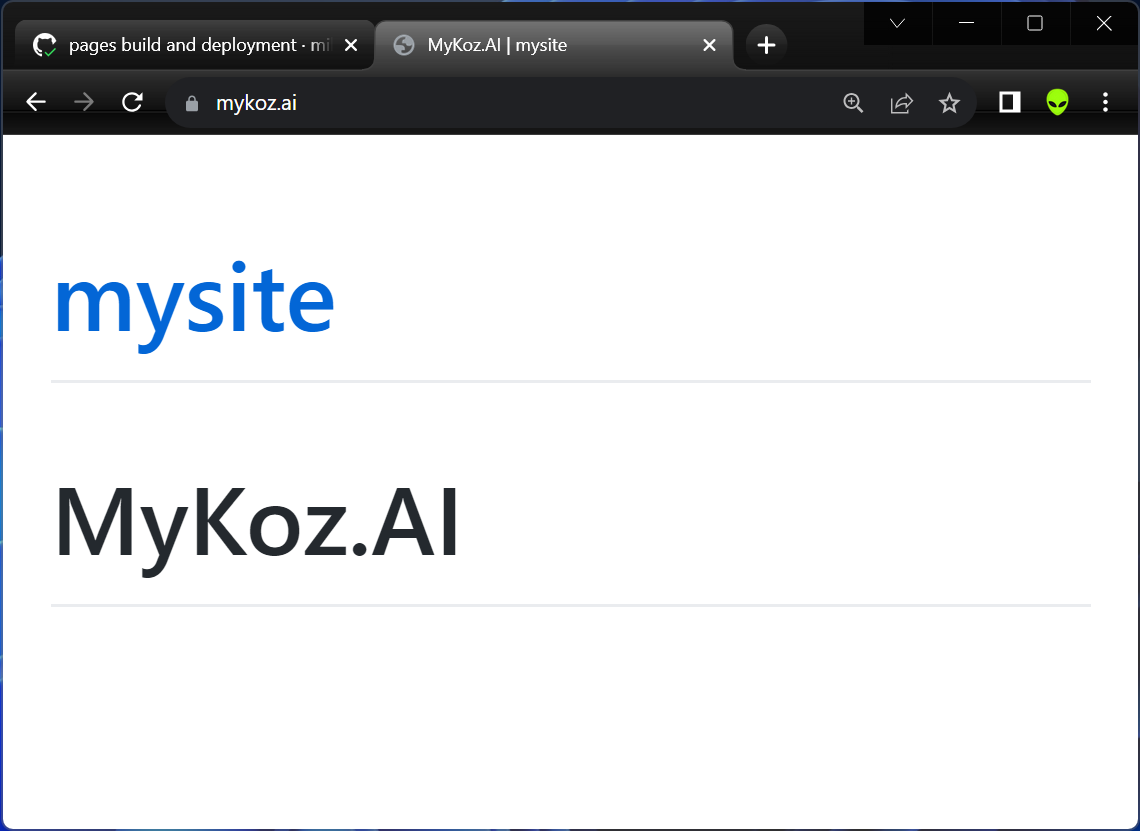
And if you look at the view-source source code, you’ll see how amazingly big
Github bloats this out to:
<!DOCTYPE html>
<html lang="en-US">
<head>
<meta charset="UTF-8">
<meta http-equiv="X-UA-Compatible" content="IE=edge">
<meta name="viewport" content="width=device-width, initial-scale=1">
<!-- Begin Jekyll SEO tag v2.8.0 -->
<title>MyKoz.AI | mysite</title>
<meta name="generator" content="Jekyll v3.9.3" />
<meta property="og:title" content="MyKoz.AI" />
<meta property="og:locale" content="en_US" />
<link rel="canonical" href="https://mykoz.ai/" />
<meta property="og:url" content="https://mykoz.ai/" />
<meta property="og:site_name" content="mysite" />
<meta property="og:type" content="website" />
<meta name="twitter:card" content="summary" />
<meta property="twitter:title" content="MyKoz.AI" />
<script type="application/ld+json">
{"@context":"https://schema.org","@type":"WebSite","headline":"MyKoz.AI","name":"mysite","url":"https://mykoz.ai/"}</script>
<!-- End Jekyll SEO tag -->
<link rel="stylesheet" href="/assets/css/style.css?v=9f6433fbbc38ae36404e0902fe6b117f79c2493b">
<!-- start custom head snippets, customize with your own _includes/head-custom.html file -->
<!-- Setup Google Analytics -->
<!-- You can set your favicon here -->
<!-- link rel="shortcut icon" type="image/x-icon" href="/favicon.ico" -->
<!-- end custom head snippets -->
</head>
<body>
<div class="container-lg px-3 my-5 markdown-body">
<h1><a href="https://mykoz.ai/">mysite</a></h1>
<h1 id="mykozai">MyKoz.AI</h1>
</div>
<script src="https://cdnjs.cloudflare.com/ajax/libs/anchor-js/4.1.0/anchor.min.js" integrity="sha256-lZaRhKri35AyJSypXXs4o6OPFTbTmUoltBbDCbdzegg=" crossorigin="anonymous"></script>
<script>anchors.add();</script>
</body>
</html>
Yuck! That can not stand. While it’s good for reference, like maybe I’ll like
to put the Facebook Open Graph tags back in when I’m up to that step, having
this bloat right out of the starting gate is unacceptable. We’ve got some
wrangling to do. Before we even talk about the _config.yml file, I do the
following:
mkdir _layouts
cd _layouts
vim default.html
Then I put this in the file:
<html>
<head>
<title>MyKoz.AI</title>
</head>
<body>
{{ content }}
</body>
</html>
Then I git add, commit & push… and here’s what it looks like now:
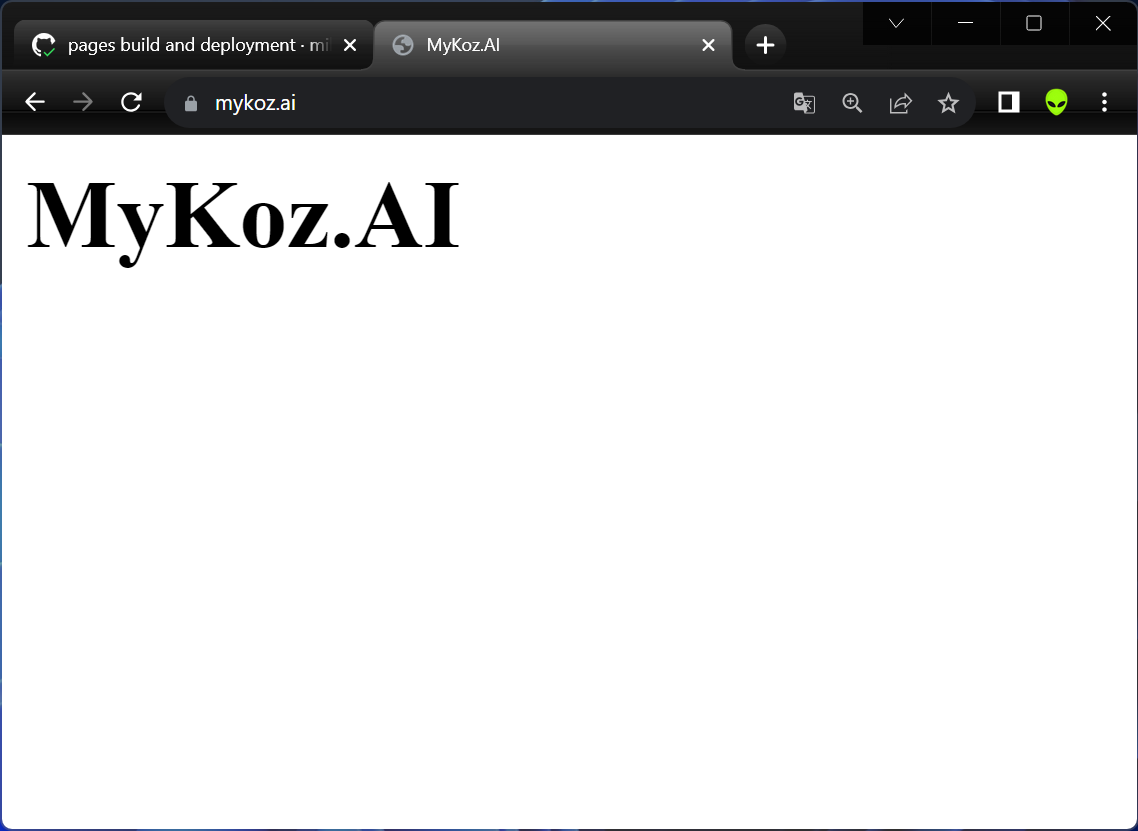
And when you view the source, it’s much better:
<html>
<head>
<title>MyKoz.AI</title>
</head>
<body>
<h1 id="mykozai">MyKoz.AI</h1>
</body>
</html>
Now we can start building up from there with the _config.yml file and
/assets/css/style.css file to make it look like a real site.